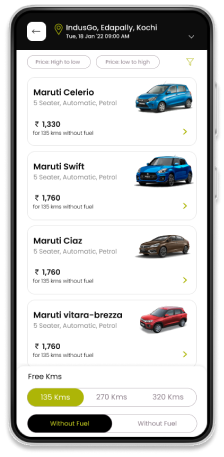Things to Consider to While Booking Online Car Rental in Bangalore
Booking online car rental in Bangalore? Don't miss these vital tips! Compare prices, check reviews, & understand terms. Your guide to a smart & stress-free car rental experience. Start your journey with IndusGo now!
Things to Consider to While Booking Online Car Rental in Bangalore
Things to Consider While Booking Online Car Rental in Bangalore
Are you ready to embark on an exciting journey in Bangalore? With online car rentals in Bangalore, planning transportation in this busy city has always been more accessible. Whether you're a resident seeking convenience or a traveller exploring Garden City's wonders, renting a car online provides the ultimate freedom and flexibility to navigate Bangalore's streets at your own pace. To make the most of your online car rental experience, follow this comprehensive guide that walks you through the process.
Create an Account or Sign In
The first step towards renting a car online in Bangalore is to create an account on the car rental website or sign in if you already have one. By registering, you can access various features, including saved preferences and rental history, making future bookings a breeze.
Select Your Pick-Up and Drop-Off Locations
Next, when booking an online car rental in Bangalore, one of the crucial steps is selecting your preferred pick-up and drop-off locations. Reputable car rental platforms offer the convenience of choosing from various locations throughout the city. Additionally, you can opt for one-way rentals, allowing you to return the car to a different location from where you picked it up, making it even more convenient for your travel plans. Choose the pick-up and drop-off locations that best suit your itinerary, and enjoy the freedom to explore Bangalore easily.
Choose Your Preferred Rental Dates and Times
Specify the dates and times for your car rental. Whether a short-term rental for a few hours or an extended period for several days, online car rental in Bangalore accommodates a wide range of rental durations to suit your travel plans.
Specify the Type of Car You Want to Rent
Select the type of car that aligns with your preferences and needs. From compact cars for solo travellers or couples to spacious SUVs for families and groups, online rental cars in Bangalore offer a diverse fleet to cater to different travel parties.
Review and Compare Available Car Options
Review and compare the available options once you've chosen your car type. Online car rental platforms often provide detailed information about each vehicle, including features, specifications, and images, empowering you to make an informed decision.
Check Rental Terms, Conditions, and Requirements
Before finalising your booking, thoroughly review the rental terms, conditions, and requirements. This includes details about insurance coverage, fuel policy, and any additional fees or charges. Understanding the terms in advance helps avoid surprises later on.
Select any Additional Services or Accessories
When booking an online car rental in Bangalore, take advantage of the opportunity to select additional services or accessories to enhance your journey. Reputable car rental platforms offer a range of extras to customise your rental experience.
These add-on options cater to various needs and preferences, from GPS navigation systems to child seats for the little ones. Use roadside assistance for peace of mind during your travels, or choose a luxury car upgrade to elevate your driving experience.
Whether you need Wi-Fi connectivity or wish to add an extra driver, selecting additional services or accessories ensures that your car rental perfectly aligns with your requirements, providing the utmost comfort and convenience throughout your Bangalore exploration.
Review the Total Rental Cost
Reviewing the total rental cost is essential as you proceed with your online car rental in Bangalore. The online car rental platform will provide a breakdown of all charges, including the base rental price, any additional services or accessories you've chosen, and applicable taxes or fees. Taking a moment to double-check the total cost ensures transparency and helps you stay within your budget.
Provide Personal Information and Driver Details
The online car rental platform will require some essential personal information to secure your reservation. This includes your name, contact details, and driver's licence information. Make sure that all the details provided are accurate to avoid any issues during the rental process.
Verify and Submit Your Reservation
Before finalising your reservation, verifying all the details you've entered is crucial. Double-check the pick-up and drop-off locations, rental dates and times, and selected car types. Confirming these details ensures a seamless rental experience without any last-minute changes.
Make the Payment
It's time to pay once you've reviewed and verified your reservation. Reputable online car rental platforms offer secure and convenient payment options like credit cards or online payment gateways. Rest assured that your payment information is handled with utmost security and confidentiality.
Receive Confirmation of Your Reservation
After the payment process, you will receive a confirmation of your car rental reservation via email or SMS. The confirmation will include all the essential details of your booking, including the reservation number, pick-up instructions, and contact information of the rental company.
Prepare Necessary Documents and Identification
As your rental date approaches, make sure you have all the necessary documents and identification ready. You will require a valid driver's licence, identity proof, and the credit card used for the reservation. Additionally, familiarise yourself with the rental company's policies and requirements for document verification.
Pick Up Your Rental Car from the Designated Location
On the day of your rental, head to the designated pick-up location at the specified time. The rental company will guide you through the check-in process, inspect the car for any pre-existing damages, and provide you with the necessary documents for the rental period. Once the formalities are complete, you're all set to embark on your Bangalore adventure in your chosen rental car.
Booking an online car rental in Bangalore is a seamless and efficient process that allows you to see the city and its surroundings easily. By reviewing the total rental cost, providing accurate personal information, and verifying your reservation details, you ensure a smooth and stress-free rental experience.
With the confirmation in hand and the necessary documents prepared, you can pick up your rental car from the designated location and set off on an unforgettable trip through the vibrant streets of Bangalore. Embrace the joys of self-drive exploration and savour the convenience of online rental cars in Bangalore as you create cherished memories in this dynamic city.